Get a Free Clover
POS System with Synapse
Clover Device Hardware Options

Clover Mini:
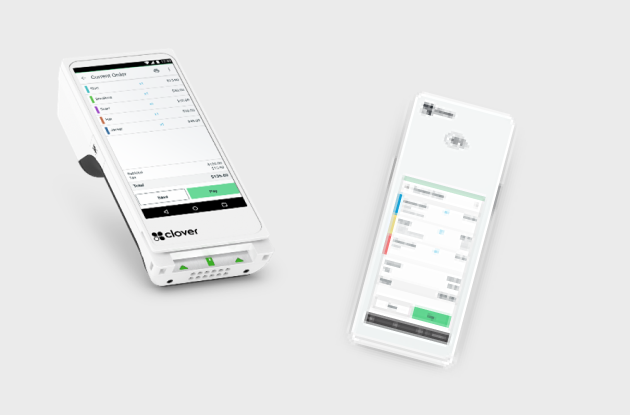
Clover Flex:
The Clover Flex is a portable and handheld POS device with a built-in receipt printer and barcode scanner. It is ideal for businesses that require mobility, such as food trucks, pop-up shops, and on-the-go service providers like delivery drivers and field service technicians.
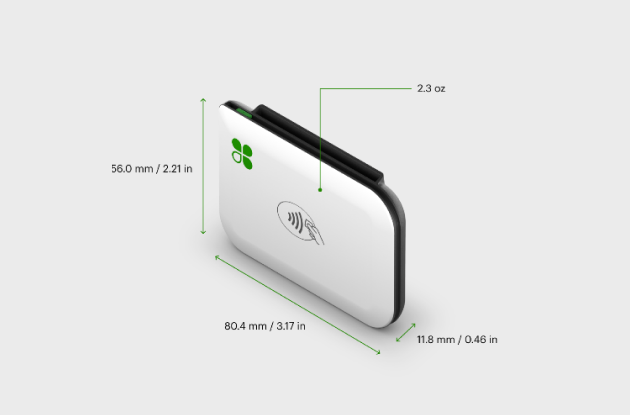
Clover Go:
Clover Go is a mobile POS solution that transforms your smartphone or tablet into a secure payment terminal. It’s designed for businesses on the move, including mobile vendors, independent contractors, and businesses attending trade shows or events.

Clover Mini for Restaurants:
This specialized version of the Clover Mini is designed for restaurants, with features tailored to the restaurant industry. It includes table and tab management, split check functionality, and course tracking.
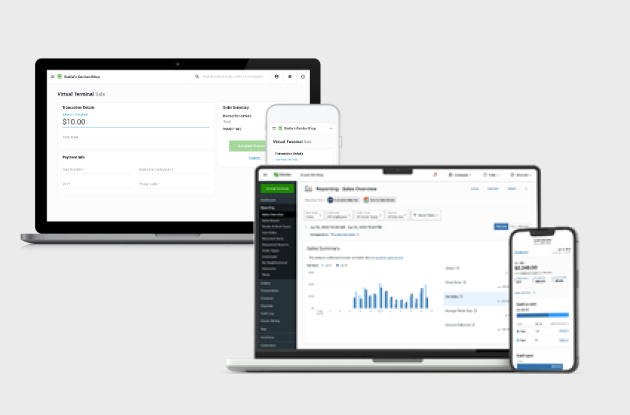
Clover Virtual Terminal and Dashboard :
The Clover Virtual Terminal is a cloud-based solution that allows businesses to accept payments online through a web browser. It is useful for e-commerce businesses and service providers that need a secure online payment solution.

Clover POS Station Duo:
The Clover Station Pro is an advanced POS system designed for low or high-volume businesses. It features a large touchscreen display, customer-facing display, a receipt printer, a cash drawer, a barcode scanner and advanced processing capabilities. It is suitable for a wide range of industries, including full-service restaurants, retail chains, and hospitality businesses.
There are many peripherals that you can use with the Clover POS as well, many of which we will provide you for free. They Include

Employee Access Cards for easy clock in for your employees

Weight Scale for items priced by Weight

Scanner for Barcodes

Kitchen Printer for printing tickets directly to the kitchen

Label Printer for peel and stick barcode labels
These Clover systems offer various features and capabilities to accommodate the diverse needs of businesses, whether they are small, medium-sized, or large enterprises. Clover's focus on user-friendly design and a robust app ecosystem makes it a popular choice for businesses across different industries. When choosing a Clover system, it's important to consider factors such as the size of your business, your specific industry, and the functionality you require to best meet your operational needs.
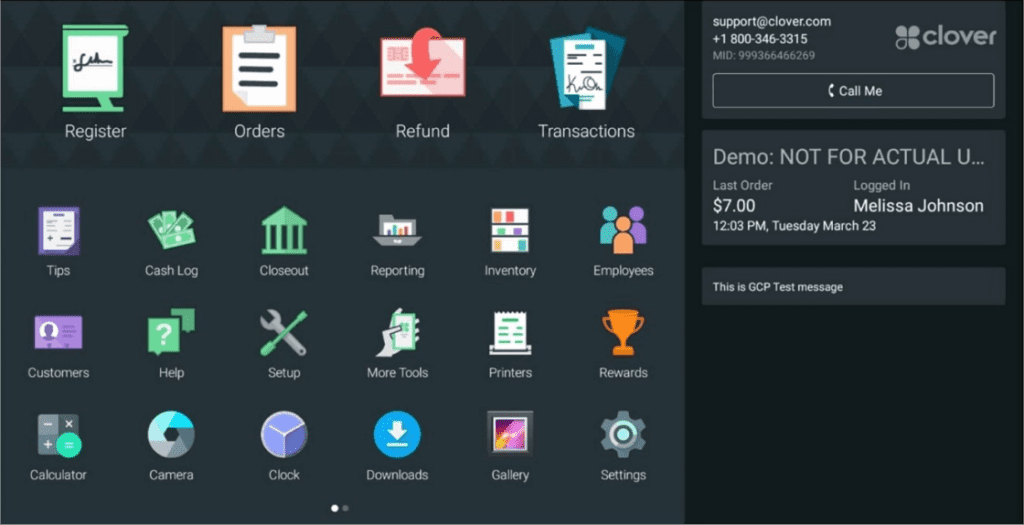

User Interface
Clover's user-friendly interface is one of the key features that have contributed to its popularity among businesses. The system's design and functionality are geared toward ease of use and efficiency. Here are several ways in which Clover's interface is user-friendly:

Touchscreen Operation: Clover devices, including Clover Station, Clover Mini, and Clover Flex, feature intuitive touchscreen displays. This touch-based interface is familiar and accessible to users of all technical levels, and it streamlines the process of taking orders and processing payments.

Clean and Organized Layout: Clover's interface is clean and well-organized. Buttons and menu options are logically placed, making it easy for users to find the functions they need. This layout minimizes the learning curve for new users.

User-Friendly Navigation: Clover's interface provides simple navigation through various functions, such as taking orders, managing inventory, processing payments, and generating reports. Users can quickly switch between tasks without see more confusion.
Overall, Clover's user-friendly interface is designed to empower businesses by simplifying day-to-day operations. Whether you're in the retail, restaurant, or service industry, the intuitive design and accessibility of Clover's interface help businesses efficiently manage their point-of-sale operations and improve the customer experience.
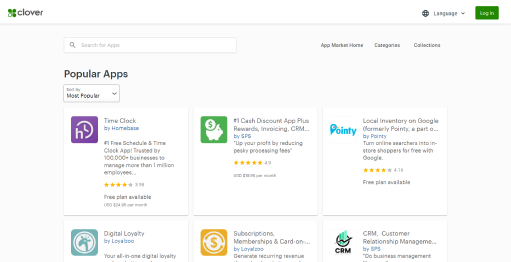
Clover
App Marketplace
Clover apps are third-party software applications designed to extend the functionality of your Clover point-of-sale (POS) system. These apps can enhance your Clover system by providing additional features and capabilities tailored to specific business needs. Here are some key aspects to know about Clover apps:

Clover App Market: The Clover App Market is the official marketplace where you can discover and install apps compatible with your Clover POS system. You can access the App Market through your Clover device or from the Clover web dashboard.

App Categories: The Clover App Market offers a wide variety of app categories to cater to different business types and industries. These categories may include point of sale, inventory management, marketing and loyalty, reporting and analytics, employee management, accounting, and more.

Customization: Businesses can customize their Clover systems by selecting apps that align with their unique requirements. This allows you to tailor your POS system to meet your specific needs and business See more processes.
It's important to research and carefully evaluate the apps available in the Clover App Market to ensure they align with your business needs and budget. Keep in mind that the compatibility of certain see more apps may vary depending on your specific Clover device and software version, so it's a good practice to verify compatibility before installing an app.
Transaction Types Supported:
Clover supports a variety of transaction types, including:

Credit Card Transactions

Debit Card Transactions

EBT (Electronic Benefit Transfer) Card Transactions

Mobile Wallet Payments (e.g., Apple Pay, Google Pay)

Contactless Payments

Gift Card and Store Credit Transactions
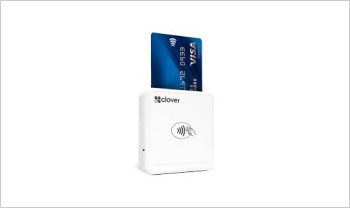
Check and ACH (Automated Clearing House) Transactions (in some cases)
Clover's payment processing is designed to provide businesses with secure and reliable tools to accept payments, track transactions, and improve the overall customer experience. The integrated nature of Clover's payment processing simplifies daily operations, reduces errors, and helps businesses efficiently manage their financial transactions.
Clover
Inventory
Management
Here are some key features of Clover’s Inventory Management system.
-
Inventory Tracking: Clover POS systems allow businesses to easily track their inventory. You can input your products and set stock levels for each item. As items are sold, the system automatically deducts them from the available quantity.
Variants and Modifiers: Businesses with a see more
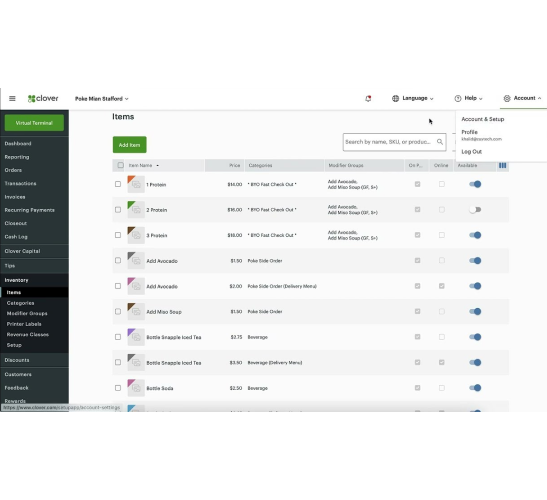
There are also several other inventory management apps available that can integrate with your Clover point-of-sale (POS) system. Each app offers its own unique features and capabilities, allowing you to choose the one that best aligns with the specific needs of your business. Before selecting an inventory app for your Clover POS system, it's important to evaluate your specific inventory management needs, the size of your business, and your budget. Additionally, consider whether the app you choose integrates seamlessly with your Clover device and POS system to ensure efficient inventory management and accurate sales tracking. Take advantage of free trials when available to test an app's compatibility and suitability for your business before making a final decision.
Clover Integrates with most popular account software


Clover Inventory Management
Here are some key features of Clover’s Inventory Management system.

Inventory Tracking: Clover POS systems allow businesses to easily track their inventory. see more You can input your products and set stock levels for each item. As items are sold, the system automatically deducts them from the available quantity.

Variants and Modifiers: Businesses with a variety of products or customization options can use variants and modifiers to keep track of different versions of the same product. For example, a restaurant can track different sizes and toppings for a pizza.

There are also several other inventory management apps available that can integrate with your Clover point-of-sale (POS) system. Each app offers its own unique features and capabilities, allowing you to choose the one that best aligns with the specific needs of your business. Before selecting an inventory app for your Clover POS system, it's important to evaluate your specific inventory management needs, the size of your business, and your budget. Additionally, consider whether the app you choose integrates seamlessly with your Clover device and POS system to ensure efficient inventory management and accurate sales tracking. Take advantage of free trials when available to test an app's compatibility and suitability for your business before making a final decision.
Clover
Customer Relationship Management (CRM)
Clover offers a Customer Relationship Management (CRM) feature that helps businesses build and maintain relationships with their customers. This tool is designed to streamline customer interactions, enhance communication, and provide valuable insights into customer behavior. Here's more information about Clover's CRM:
Clover
Security Features
Clover's security features are designed to help protect sensitive customer data and financial transactions, making it a trusted choice for businesses that prioritize security. Here are some key security features and practices that Clover employs to safeguard your business:
-
End-to-End Encryption: Clover utilizes end-to-end encryption to protect payment data from the moment it's entered the system until it reaches the payment processor. This ensures that payment information is secure and cannot be easily intercepted or tampered with during the transaction process.
See more...
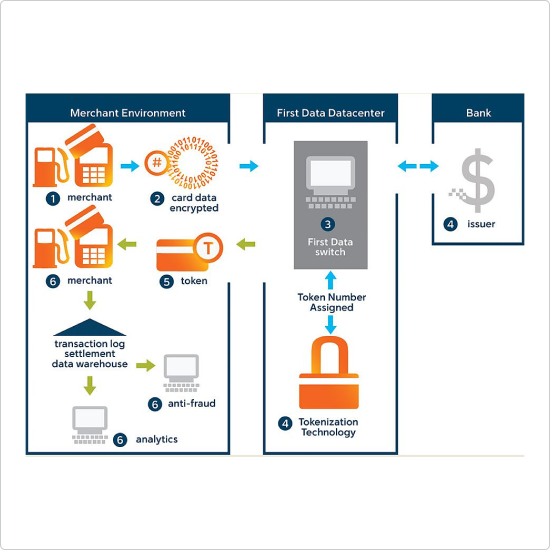
It's important to note that while Clover provides robust security features, businesses also play a crucial role in maintaining security. This includes educating employees about best practices, such as not sharing login credentials, using secure Wi-Fi networks, and keeping their devices secure.
Overall, Clover's commitment to security features and industry compliance helps businesses maintain the integrity of their payment processing and protect sensitive customer data. However, businesses should also stay informed about the latest security practices and continuously monitor and update their security measures to adapt to evolving threats in the digital landscape.
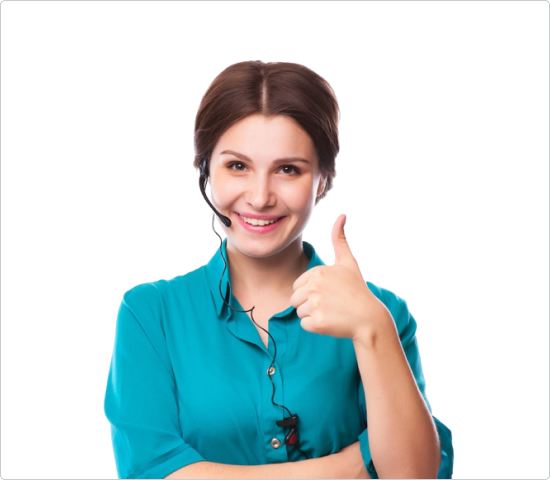
Clover Support
Clover offers several support options to assist businesses in using their point-of-sale (POS) systems effectively and to address any issues or questions that may arise. These support options are designed to provide technical assistance, training, and customer service. Here are some of the primary support options available through Clover:

Customer Support Team: Clover provides a dedicated customer support team that is accessible via phone and email. You can reach out to this team for technical support, assistance with troubleshooting issues, and general inquiries related to your Clover POS system.

Online Knowledge Base: Clover maintains an online knowledge base that contains a wealth of resources, guides, and articles. This knowledge base is a valuable self-help resource for businesses and their staff to find answers to common questions, learn how to use features, and troubleshoot issues independently.

Developer Community: For businesses with unique requirements or those looking to develop custom integrations or apps, Clover offers access to a developer community. This resource provides technical documentation, tools, and a network of developers who can assist in customizing your Clover system.

Clover Help Center: The Clover Help Center is an online resource where businesses can find information on frequently asked questions, hardware setup, software functionality, and more.

Live Chat Support: Some Clover users have access to live chat support, which can be a convenient way to seek assistance quickly. The availability of live chat may depend on the specific Clover device and service plan.

Clover Community Forum: Clover maintains an online community forum where users can discuss topics related to their Clover POS systems. Users can share experiences, ask questions, and seek advice from fellow Clover users.

Video Tutorials: Clover offers a library of video tutorials and guides that can assist businesses in setting up and using their POS system effectively.

Email Support: Businesses can reach out to Clover's support team via email for non-urgent inquiries or assistance.

Phone Support: For more immediate or critical issues, businesses can contact Clover's customer support team by phone during their specified support hours.

Hardware Warranty and Repair: Clover's hardware devices typically come with a warranty, and if a hardware issue arises, you can contact support for troubleshooting and repair or replacement options.
The availability and scope of these support options may vary depending on the specific Clover device, service plan, and location. When choosing a Clover system or service plan, it's important to consider the level of support that meets your business's needs, especially if you anticipate a high volume of transactions or have complex requirements.
Clover
E-Commerce Solution:
Online Web Store
Giving your customers the ability to order directly from your webstore increases efficiency and customer experience.
Here are the most popular features and benefits:

Food Ordering System: Allow your customers to order food online by uploading your menu to your webstore. Link to your webstore on your company website and when an order is placed a ticket will automatically be printed in your kitchen.

Appointment System: Allow your customers to see your schedule and book their own appointments for your services.

Data Collection: Capturing your customer’s data will allow you to run promotions and set up rewards systems that can be texted and emailed. Staying in contact with your customer will increase brand awareness, loyalty, and overall revenue.

Convenience: Customers appreciate speed and efficiency. The ability to order food or set their own appointments without having to call or wait in line is a game changer for some businesses. It also reduces your staff’s workload.

Payment Options: Contactless payments are fast and easy to complete on mobile devices via Applepay and other digital wallets. Payment at the time of ordering also increases speed and efficiency.